Navigating the academic journey can be overwhelming, but fear not! Notion, the versatile digital workspace, is here to make your student life more organized and productive. Whether you’re new to Notion or already using it, we’re here to share valuable insights and tips for maximizing its potential in your student journey.
Before we start, You can find notion templates for your students journey with the following links:
- Notion Student Templates for Study and Education (By NotionGot)
- 16 Aesthetic & Free Notion Templates for Students (By Gillde)
Getting to Know Notion
Let’s start with the basics. Notion is a powerhouse of productivity tools rolled into one. From note-taking to project collaboration, it’s a Swiss Army knife for students. Here’s why it’s your academic sidekick:
- All-in-One Hub: Forget the hassle of multiple apps; Notion brings everything under one digital roof.
- Tailored to You: Customize Notion to match your workflow and preferences. It’s like having a personal assistant for your studies.
- Seamless Integration: Connect Notion with your favorite apps and streamline your work. Say goodbye to juggling between platforms.
- Collaboration Made Easy: Working on group projects? Notion is built for seamless teamwork, making group assignments a breeze.
You can learn notion from scratch with the link below:
The Notion Landscape
Before we dive deeper, let’s get acquainted with the Notion interface:
- Workspace: Think of it as your digital binder, where all your academic materials live.
- Pages and Databases: These are your virtual documents and information collections. Link them together to create a knowledge network.
- Blocks: The building blocks of Notion. They can be text, images, tasks, tables, or even content from other apps.
- Sidebar: Your trusty navigation tool, giving you quick access to various sections of your workspace.
Organizing Your Academic Life
Ready to tackle the academic chaos? Notion has your back:
Crafting Your Study Schedule
Effective time management starts with a well-planned schedule:
- Set Priorities: Identify the subjects or tasks that need your immediate attention.
- Time Slicing: Allocate specific time slots for each subject or task, aligning with your study routine.
- Sync with Calendars: Link your Notion calendar to external apps for a unified schedule. No more double bookings!
- Stay Reminded: Utilize reminders and notifications in Notion to stay on top of your study schedule.
Managing Assignments and Deadlines
No more frantic late-night assignment hunts:
- Assignment Tracker: Create a database or table to keep tabs on assignments. Include due dates, priority levels, and progress tracking.
- Task Management: Break assignments into manageable tasks with to-do lists. Assign due dates and set reminders to track your progress.
- Kanban Boards: Visualize your assignment workflow with Kanban boards. Move tasks from “To Do” to “Completed” seamlessly.
- Resource Central: Attach lecture notes, readings, and reference materials directly to your assignment tracker for easy access.
Taking Lecture Notes
Ace your classes with organized, comprehensive notes:
- Custom Note Templates: Design templates that fit your note-taking style. Structure your notes with headings, subheadings, and content sections.
- Formatting Finesse: Use Markdown and formatting options to make your notes visually appealing and easy to understand.
- Multimedia Boost: Enhance your notes by embedding multimedia content like images, videos, or audio recordings.
- Interlinked Notes: Create links between your notes and related resources for seamless navigation and reinforcement.
Crafting a Revision Schedule
Preparing for exams is a breeze with a revision timetable:
- Prioritize Exams: Identify which exams need the most attention based on dates and subject complexity.
- Time Allocation: Dedicate specific slots for each exam and topic, ensuring comprehensive coverage.
- Divide and Conquer: Break subjects into topics or chapters, allocating time for each to cover all the material.
- Track Progress: Monitor your revision progress with checklists or trackers. Cross off completed topics and keep an eye on your overall readiness.
By mastering these Notion techniques, you’ll supercharge your productivity, effortlessly manage assignments and deadlines, take stellar lecture notes, and craft a winning exam revision schedule. In our next section, discover how Notion fosters collaboration among students and explore ready-made templates for your academic journey. So, let’s continue your Notion adventure!
Discover Notion Template Collections:
- Notion Student Templates for Study and Education
- Business Notion Templates
- Notion Resume Templates
- Personal Finance Notion Templates
- Project Management Notion Templates
- Notion Goal Setting Templates
- Content Creators & Planning Notion Templates
- Notion Travel Planner Templates
Boost Your Notion Workspace with NotionGot!
Achieve ultimate life and business organization and productivity with Notion Templates and Resources!
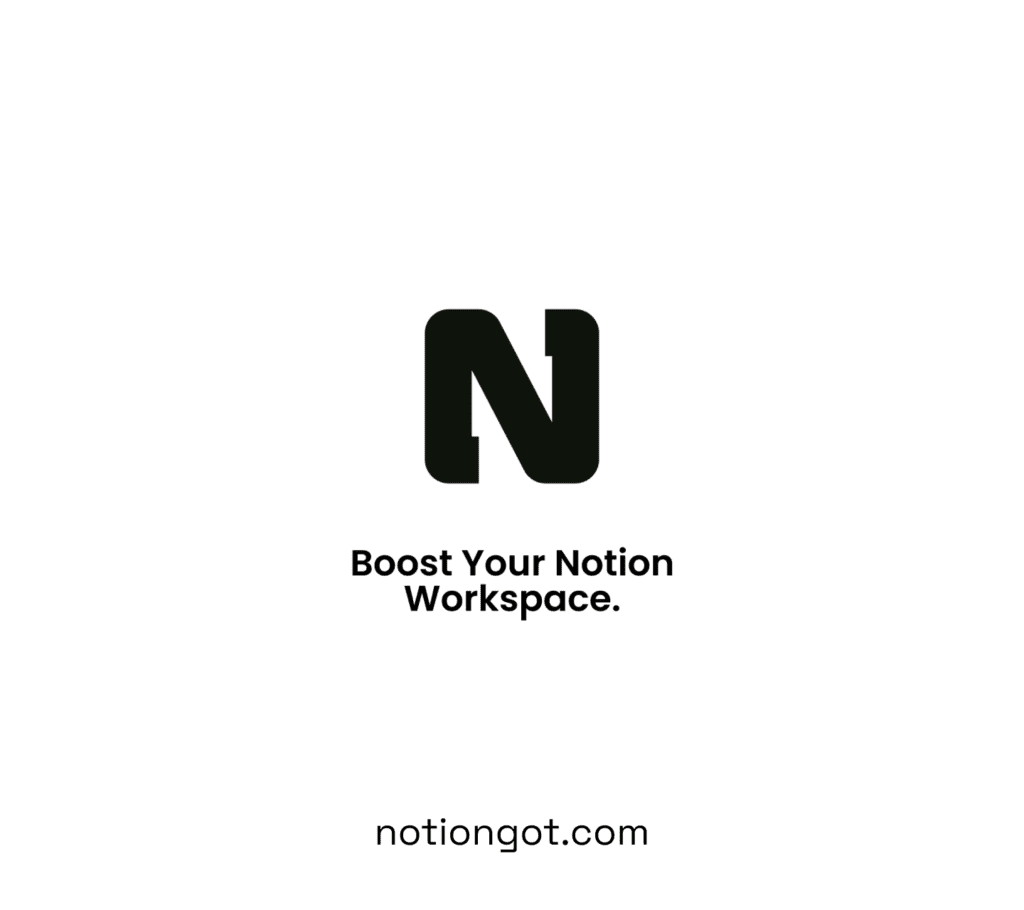
>>> Get Started
