What is Notion Template? Hey there! Welcome to our deep dive into the world of Notion templates in this comprehensive guide. Today, we’re taking you on a journey to understand everything about Notion templates—why they’re awesome, how to use them effectively, and even how to craft your own to supercharge your productivity.
Notion has become a go-to tool for many, offering an all-in-one workspace to manage notes, projects, tasks, and more. At the core of Notion’s appeal lies its treasure trove of templates, pre-designed layouts for various purposes.
Now, you might be wondering, why bother with Notion templates? Well, in the next section, we’ll unravel the fantastic perks of using them and how they can be a game-changer for your productivity, whether you’re a project manager, a student, or just someone craving a more organized life.
We’ll also take a deep dive into the versatile applications of Notion templates, from managing projects and taking notes to journaling, goal-setting, and mastering your schedule. These templates give you a rock-solid starting point to structure your information and tasks according to your unique preferences.
But what if you can’t find a template that perfectly fits the bill? No worries! In our final section, we’ll guide you through the process of crafting your very own Notion template. We’ll teach you how to plan it, build it from scratch, and even share it with others.
Whether you’re a Notion novice or a seasoned pro, our comprehensive guide equips you with the knowledge and skills to make the most of Notion templates. So, let’s dive in and unlock the full potential of Notion templates to supercharge your organization and productivity.

Introduction to Notion Templates
Notion templates are like the ready-made blueprints of your digital world within the Notion workspace. Crafted by fellow Notion enthusiasts, they cover a wide spectrum of uses, from project management and note-taking to personal organization and goal tracking.
When you first step into the world of Notion, it’s like looking at a blank canvas—it’s both exciting and overwhelming. This is where Notion templates swoop in to save the day. Instead of starting from scratch and designing your layouts, you can simply pick a template that aligns with your needs and tweak it to match your flow.
Notion templates bring structure to the chaos. They offer you a scaffold with pre-designed sections, databases, and blocks. In doing so, they save you precious time and energy, allowing you to focus on your content instead of sweating the layout details. Whether you’re a rookie or a pro, templates are your ticket to a neat workspace setup.
And that’s not all—they’re also your guardians of consistency. Templates ensure your data follows a uniform structure, making it a breeze to find what you need. This is a huge boon for teams collaborating on projects. Everyone can stick to the same template, ensuring harmony and clarity.
Best of all, Notion templates are incredibly flexible. You’re free to customize them to your heart’s content. Add or remove sections, shuffle blocks around, and make the template yours. This flexibility means your workspace can dance to the beat of your unique workflow and preferences.
No matter if you’re a student, a pro, or just someone trying to bring order to their life, Notion templates are the magic wand you’ve been searching for. They kickstart your journey to structured information, turbocharging productivity and bringing clarity to your tasks and projects.
In the next section, we’ll explore the captivating perks of using Notion templates and how they can elevate your productivity. So, let’s dive in and harness the power of Notion templates.
Why Use Notion Templates
Notion templates are your secret sauce for boosting productivity and keeping your life organized. In this section, we’ll uncover why you should jump on the Notion template bandwagon.
Benefits of Using Notion Templates:
- Time-Saving: Notion templates are your time-saving superheroes. Instead of building layouts from scratch, just pick a template that suits your needs, and you’re ready to roll. Say goodbye to hours spent on design—now you can focus on your content.
- Efficiency: Templates bring a structured framework that supercharges your organization. With pre-designed sections, databases, and blocks, you can neatly categorize and arrange your information. This turbocharges your workflow, letting you access vital data in the blink of an eye.
- Consistency: Templates are your guardians of consistency. They lay down the law on how your information is organized, making it easy to navigate and understand. This is gold for teams collaborating on projects—everyone’s on the same page, and chaos is banished.
- Inspiration and Guidance: Notion templates are your well of inspiration. They showcase various layouts, organization tricks, and creative ways to use Notion’s features. By exploring these templates, you’ll unearth fresh ideas to organize your information like a pro.
- Flexibility: While templates give you a head start, they’re also highly customizable. You’re the boss—add, remove, or rearrange sections and blocks to suit your style. Your workspace becomes your canvas.
- Community and Collaboration: Notion’s vibrant user community is all about sharing and collaborating on templates. You get to tap into the wisdom and creativity of other users. Find expert-made templates and tweak them to your needs. Share your templates and become part of a culture of collaboration and knowledge sharing.
- Ease of Iteration: Notion templates are your accomplice in evolving and improving your workspace. As your needs change or new ideas pop up, you can tweak and refine your templates. This keeps your workspace dynamic and adaptable.
By embracing Notion templates, you’re in for a treat—time saved, efficiency boosted, consistency enforced, and creativity ignited. In the next section, we’ll dive deeper into the myriad ways you can use Notion templates, applying them to different corners of your life and work. So, let’s keep exploring the world of Notion templates.

Exploring Different Types of Notion Templates
Notion templates are chameleons, adapting to various aspects of your life and work. In this section, we’ll take a tour of these versatile templates and their applications. Whether you’re managing projects, taking notes, journaling, setting goals, or organizing your schedule, there’s a Notion template just for you.
Project Management Templates:
Project management templates in Notion offer a one-stop-shop for planning, tracking, and teaming up on projects. They typically include sections for setting project goals, listing tasks and milestones, assigning responsibilities, tracking progress, and managing project-related files. With these templates, you streamline your workflow, ramp up collaboration, and ensure projects run like clockwork.
Note-Taking Templates:
Notion’s note-taking templates give structure to your thoughts, ideas, and information. These templates often feature sections for various note types, like meeting notes, lecture notes, research notes, and brainstorming sessions. You can effortlessly categorize your notes, slap on tags for easy retrieval, and build a searchable knowledge base.
Journaling Templates:
Journaling templates in Notion provide a framework for recording your life’s moments, musings, and reflections. These templates might offer sections for daily entries, gratitude journals, mood tracking, goal setting, and habit tracking. With journaling templates, you develop a consistent journaling habit, gain self-awareness, and track your personal growth journey.
Goal Setting Templates:
Notion templates for goal setting help you define, track, and conquer your goals. These templates typically include sections for setting SMART (Specific, Measurable, Achievable, Relevant, Time-bound) goals, breaking them into actionable steps, monitoring your progress, and celebrating your victories. With these templates, you stay laser-focused, motivated, and organized on your path to greatness.
Calendar and Schedule Templates:
Notion’s calendar and schedule templates empower you to master your time. These templates offer visual representations of your daily, weekly, or monthly schedule, helping you allocate time for various activities, appointments, and deadlines. Some templates might even toss in task management, reminders, and integrations with external calendars. With these templates, you become the maestro of your time, ensuring a harmonious work-life balance.
Using these diverse Notion templates can revolutionize the way you tackle different aspects of life and work. Whether you’re diving into a project, capturing your thoughts, reflecting on your journey, pursuing your dreams, or managing your time, Notion templates lay a solid foundation to streamline your processes and boost your productivity.
In the next section, we’ll be your guide in effectively using and customizing Notion templates to match your unique requirements. So, let’s keep unlocking the potential of these templates for a more organized and productive you.
You can find all kind of notion templates for everything and everyone in our free and premium notion template galleries.
How to Use a Notion Template
Using a Notion template is like embarking on a quest—it’s an adventure that helps you quickly set up your workspace and dive into organizing your information. In this section, we’ll be your trusty guide, leading you through the steps of using a Notion template like a pro.
Selecting a Template:
🔍 Explore the NotionGot Template Gallery: Begin your journey by venturing into the Template Gallery. It’s a treasure trove of templates categorized for your convenience. Dive into the categories or hunt for specific templates that tickle your fancy.
👁️🗨️ Preview and Evaluate: Before choosing a template, take a moment to explore its content and structure. Make sure it aligns with your needs and has the sections and features you’re looking for.
🧬 Duplicate the Template: Once you’ve found your perfect match, click that “Duplicate” button. This creates your own copy of the template within your Notion workspace. Now, you’re free to customize without affecting the original template.
Customizing a Template:
🗺️ Review the Template Structure: Familiarize yourself with the template’s layout. Get to know the sections, databases, and blocks that make up the template. This understanding helps you tailor the template to your liking.
🔀 Modify Sections and Blocks: Notion templates are like playdough—highly customizable. Add or remove sections, rearrange blocks, and tweak the layout to suit your flow. Consider your specific needs and make changes accordingly.
📝 Populate the Template with Your Content: Swap out the placeholder content with your own. Fill in project details, notes, tasks, deadlines, or any other data relevant to you. Customize the template to match your context and style.
✨ Use Notion Features: Don’t forget to leverage Notion’s magical features to level up your template. Add tags, create linked databases, set up filters, establish relationships between sections, and use formulas for automated calculations.
Implementing a Template into Your Workflow:
🗄️ Organize and Categorize: With your customized template in hand, start organizing your information within it. Sort your data, create hierarchies, and structure it in a way that makes sense for your workflow.
🤝 Utilize Collaborative Features: If you’re working with a team, take advantage of Notion’s collaborative powers. Assign tasks, mention team members, and use comments to streamline communication and teamwork within your template.
🔄 Regularly Update and Maintain: As your projects progress or new info rolls in, keep your template up to date. Add new tasks or notes, mark completed items, and archive or delete irrelevant stuff. A well-maintained template is a happy template.
By following these steps, you’ll become a Notion template master. Templates provide a sturdy foundation for organizing your information, but remember to tailor them to your workflow and preferences.
In the next section, we’ll dive into the exciting world of crafting your own Notion templates. You’ll be empowered to design custom layouts perfectly attuned to your unique needs. So, let’s keep exploring the realm of Notion templates!

Creating Your Own Notion Template
Creating your very own Notion template is like becoming the architect of your digital world. In this section, we’ll be your mentor as we guide you through the process—from brainstorming and designing to sharing and duplicating.
- How to Validate a Niche Idea: A Step-by-Step Guide
- How to Find Niche Markets Demand – Key Metrics and Indicators
- Finding Profitable Micro-Niche Ideas: Examples and Tips
Planning Your Template:
📌 Identify Your Needs: Start by pinpointing your specific needs or challenges. What are you trying to achieve with your template? Think about the kind of information you want to organize, how you want to structure it, and any special features you require.
📜 Outline Sections and Blocks: Based on your needs, create a roadmap for your template. Sketch out the sections and blocks you want to include. Consider the hierarchy, how information flows, and how different parts relate to one another.
🧩 Consider Customization Options: Decide how flexible you want your template to be. Think about which sections or blocks should be customizable and which ones should remain fixed. Make sure users can adapt the template to their unique workflows.
Building Your Template:
🏗️ Create a New Notion Page: Begin by creating a fresh Notion page. This will be the canvas for your masterpiece.
🧰 Design the Structure: Start crafting the structure of your template. Add sections, databases, and blocks. Customize the look, format, and style to match your vision.
📃 Add Content and Placeholder Text: Populate your template with placeholder content that represents the type of information users will input. This helps users understand how to effectively use your template.
🛠️ Utilize Notion Features: Make the most of Notion’s features to enhance your template. Add properties to databases, create formulas for automated calculations, set up filters and views, and incorporate linked databases for seamless data management.
🧪 Test and Iterate: Test your template to ensure it functions as intended. Make any necessary tweaks based on feedback or your own observations. Keep refining the design and content until it shines.
Sharing and Duplicating Your Template:
🎁 Prepare for Sharing: When your template is polished and ready, decide how you want to share it. Will it be public or just for a select group?
🔗 Share the Template Link: Share the template link with others through direct sharing, social media, or by contributing it to the Notion template community. Be sure to provide clear instructions on how to duplicate and use the template.
🔓 Encourage Customization: Encourage users to make the template their own. Remind them that it’s a starting point, and they’re free to modify and adapt it to their workflows and preferences.
Creating your own Notion template opens the door to a workspace tailored perfectly to your needs. Whether for personal use or sharing with others, custom templates are your allies in boosting organization, productivity, and collaboration within Notion.
In a nutshell, Notion templates are your springboard to structured, productive digital spaces. They save time, foster consistency, and can be your creative playground. So, whether you’re a newbie or a pro, dive into the world of Notion templates, and let the organization magic begin!
Discover Notion Template Collections:
- Business Notion Templates
- Notion Resume Templates
- Personal Finance Notion Templates
- Project Management Notion Templates
- Notion Goal Setting Templates
- Content Creators & Planning Notion Templates
- Notion Travel Planner Templates
- Notion Student Templates for Study and Education
Boost Your Notion Workspace with NotionGot!
Achieve ultimate life and business organization and productivity with Notion Templates and Resources!
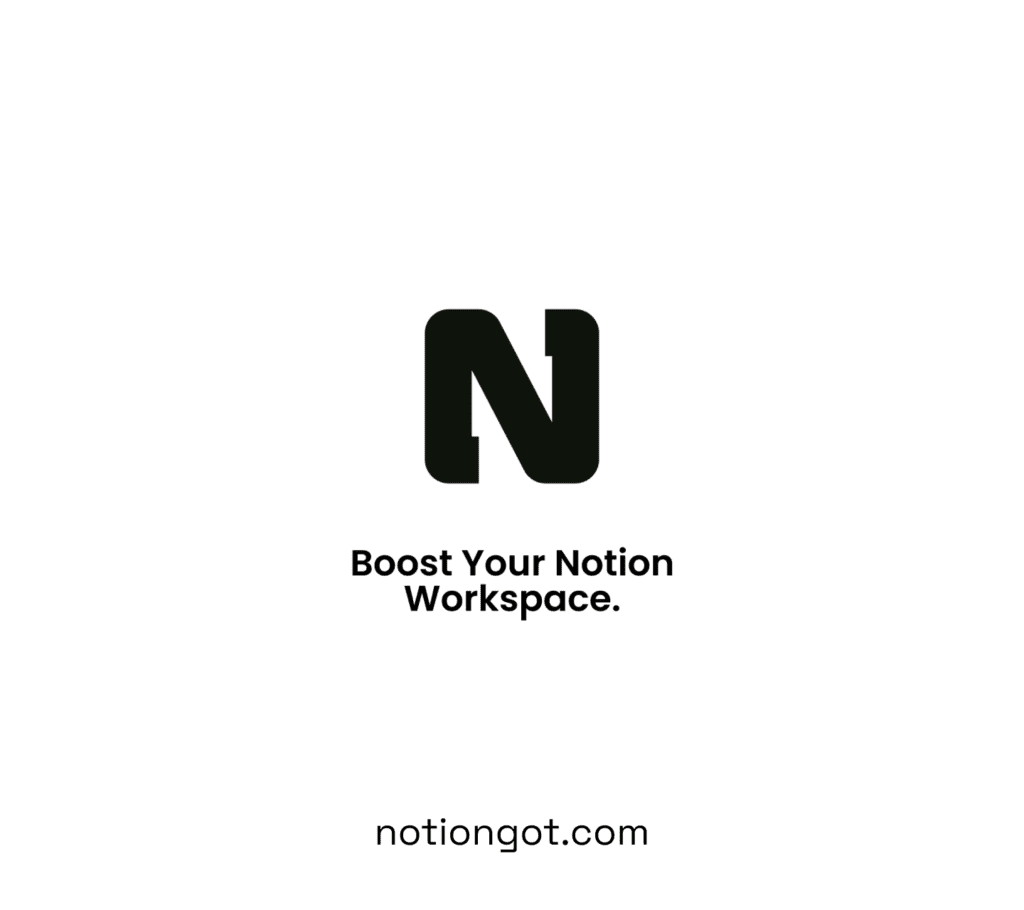
>>> Get Started
